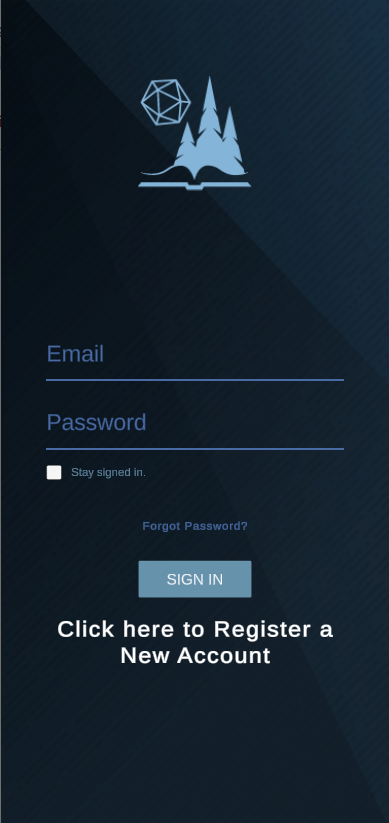Installation Instructions
STEP 1: Download the Installer
You can download the installer HERE.
You will see a button that says “Download Build.” Click this button and it should begin downloading the exe installer for Tome of Ambiance. NOTE: Currently the build only supports Windows PC builds. This is slated to change during BETA.
STEP 2: Install the Tome of Ambiance BETA build.
Open and run the installer. Follow the instructions provided by the installation wizard. Once completed, you can open the app from wherever you chose to install it or just use the desktop icon.
Once you’ve installed the app and opened it, you should see a window open that looks like this:
STEP 3: Register or Login
You now have the public Beta Build! You’ll need to log in or register to access any of the content. (If you were a kickstarter backer during the Alpha build, your content will still be available upon login.)